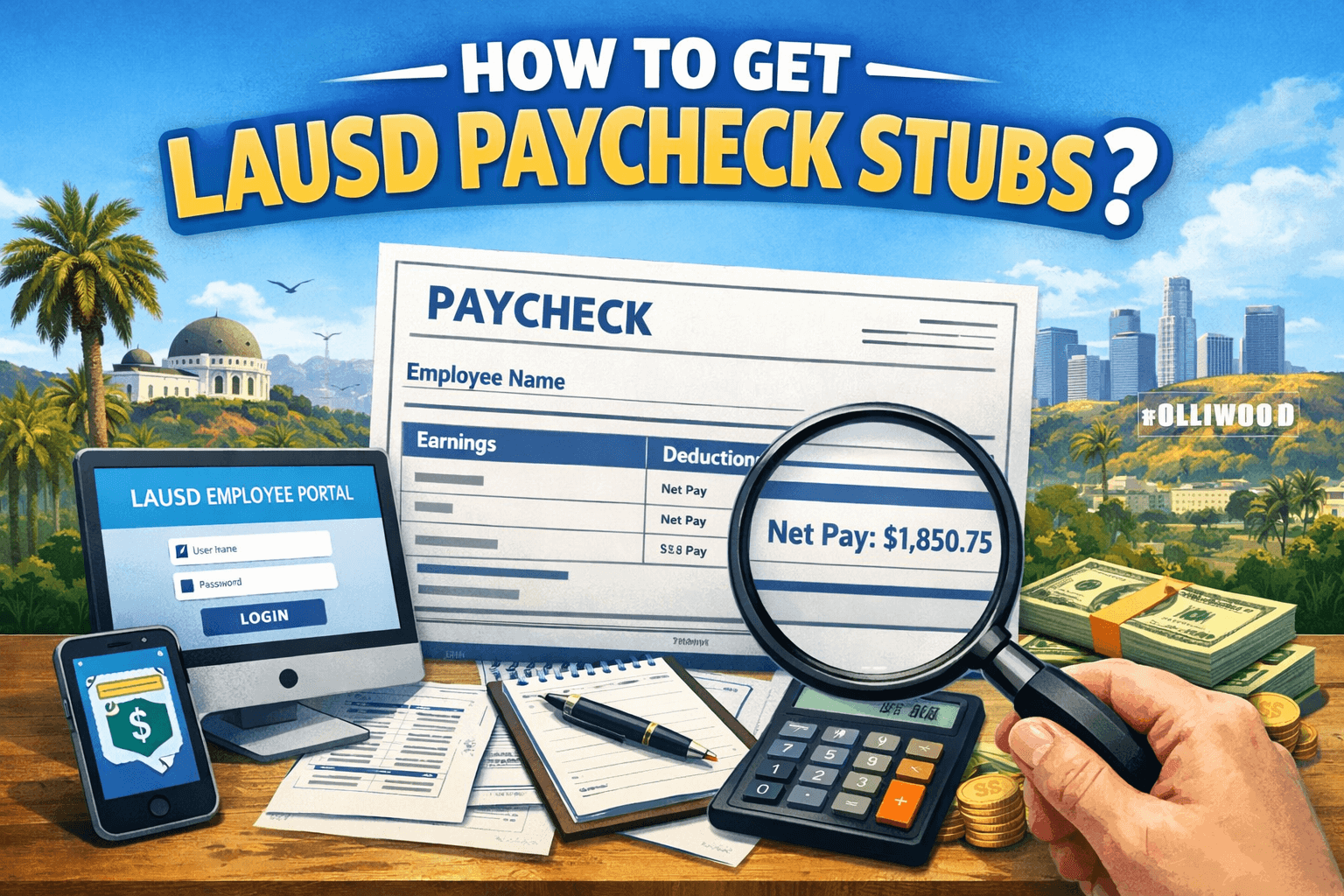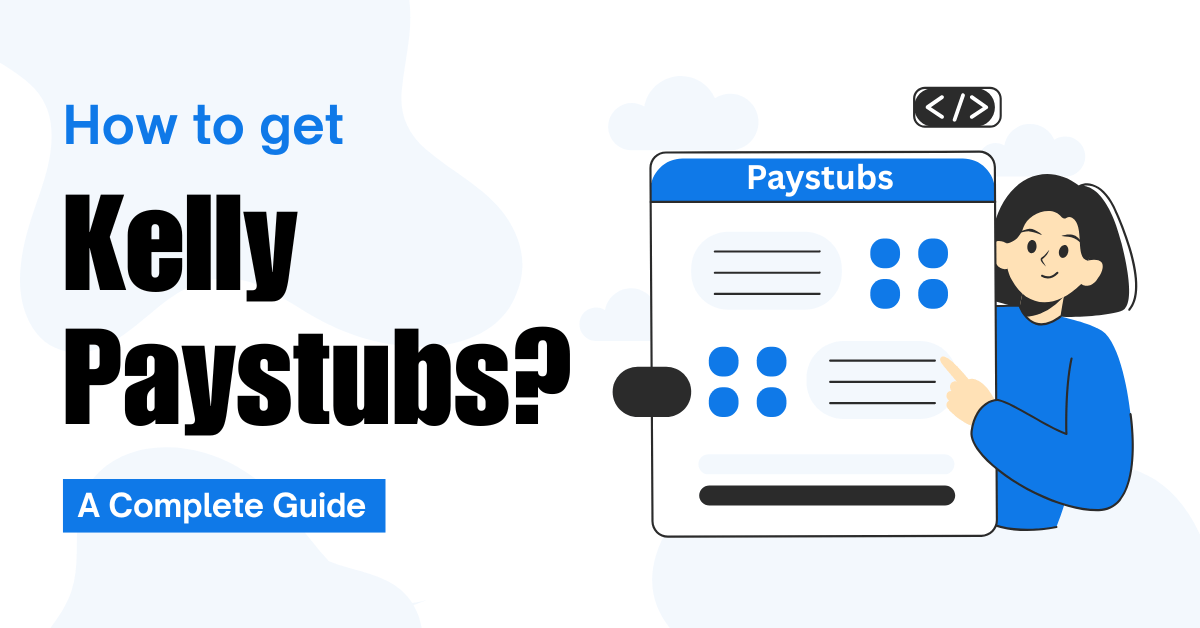- Stubbuilder
- Jan 8, 2024
Guide On Filing Out A W-2 Form
A W-2 is straightforward. Insert the required information that is already available from payroll and personnel records. You will also need some information about your business, like (EIN) Identification Number and a State ID number.
Fields on each W-2 form are the same. However, employers fill out the form in a different manner, depending upon factors like which state they operate their business in and whether there are tax-exempt benefits.
The Primary challenge is to fill out the form perfectly and to avoid errors when entering names and numbers in the field. Always double-check the boxes to ensure that you have entered the correct figure or address.
In this blog, we will guide you in filing out a W-2 form and everything you need to know about a W-2 form. Before we dive into it, if you are looking for a pay stub generator free then you should visit Stubbuilder.
Lettered Fields (a-f)
The lettered fields, located on the left-hand side of the W-2 form, provide you with a simple identification for both the employer and employee.
The only exception is the State ID number, which revolves around a numerically labelled box at the bottom of the form, along with the other state and local tax information.
Field a: Employee’s Social Security Number: Nine-digit social security number of the employee for whom this W-2 form is being created.
Field b: Employer Identification Number (EIN): Employer Identification Number (EIN) is a unique nine-digit number that the IRS assigns to businesses.
Field C: Employer’s Name, Address, and ZIP Code: You need to enter the full legal name you used when you registered your LLC—also, provide the complete address of your business, including the zip code.
Field D: Control Number: Control Number identifies every employee’s unique W-2 in the company’s records. Your company’s payroll processing software automatically generates numbers.
Field e-f: Employee’s Name, Address, and ZIP Code: Ensure that you have entered the current address of every employee.
Numerical Fields (1-20)
A numerical field runs in a double column on the right side of a W-2 form and continues across the bottom of the form. Wages and federal tax information is contained on the right-hand side of the column.
Field 1: Wage, Tips, and Other Compensation: This field showcases the total of all your employee’s tax wages, including bonuses and taxable fringe benefits like group term life insurance.
Field 2: Federal Income Tax Withheld: How much federal income tax you withhold from a given employee’s paycheck depends on the number of withholding allowances they designed on their W-4 form.
Field 3: Social Security Wages: Only a small portion of each employee’s total wages are subjected to tax from the Social Security Administration.
Field 4: Social Security Withheld: Employers and employees contribute on an equal level for this tax, paying 6.2 per cent of each employee’s wage up to the allowable threshold amount.
Field 5: Medicare Wages and Tips: The figure you insert in this field reflects the total taxable income every employee earned with your company.
Field 6: Medicare Tax Withheld: Employers and employees pay the matching tax returns into Medicare- 1.45% each.
Field 7: Social Security Tips: This includes employee’s reported tips in this field. When added to Field 3, the sum should be equal to the number in the Field 1.
Field 8: Allocated Tips: If your business is a vast food brand, and the amount of tips an employee reports to you falls below the IRS’s approved percentage rate, you might assess additional compensation to your employee through allocated tips.
Field 9: Advance EIC Payment: This field is a relic of the tax policy, which is no longer relevant and always remains blank.
Field 10: Dependent Care Benefits: You can report this reimbursed employee for dependent care expenses, including through a pliable spending amount.
Field 11: Non-Qualified Plans: This field is where you report any amounts you distributed to your employees from a non-government Section 457 pension plan.
Field 12: Deferred Compensation: Numerous forms of deferred compensation are recognized by the IRS, each with its tax code. The W-2 form orders you to report as many of these forms of compensation as are relevant to your employees in Field 12.
Field 13: Checkboxes for Statutory Employees, Retirement Plan, and Third-Party Sick Pay: You can check any of the following:
- A statutory employee is someone who works for your company but does not receive compensation in the form of a regular paycheck.
- You can check your Retirement Plan if your employee has access to a 401k at work, which might limit their ability to get tax incentives customarily associated with the IRA.
- The Third Part, Sick Pay, refers to the compensation your employee received from an outside party.
Field 14: Other: You can use this field to report compensation that does not fall into other categories listed in the W-2 form.
Field 15: State ID Number: State ID numbers function like EINs, giving your business a recognizable identity for tax purposes.
Field 16: State Wages, Tips: This field is where you can report the income you paid to the employee that is taxable at the state level.
Field 17: State Income Tax: This field shows how much the total amount of state income tax you have withheld from your employee’s check throughout the year.
Field 18: Local Wages: You report all income subject to taxation by your locality. This figure might be different from the figure in Field 16.
Field 19: Local Income Tax: If one or more of the localities you do business with require employees to pay local income tax, this is a field where you can report the amount.
Field 20: Locality Name: You will enter a description of the town that withheld taxes.
Conclusion
Generating a W-2 form in PDF format is easy when you use Stubbuilder’s online W-2 generator. If you are looking for a real paystub then Stubbuilder should be your initial choice.