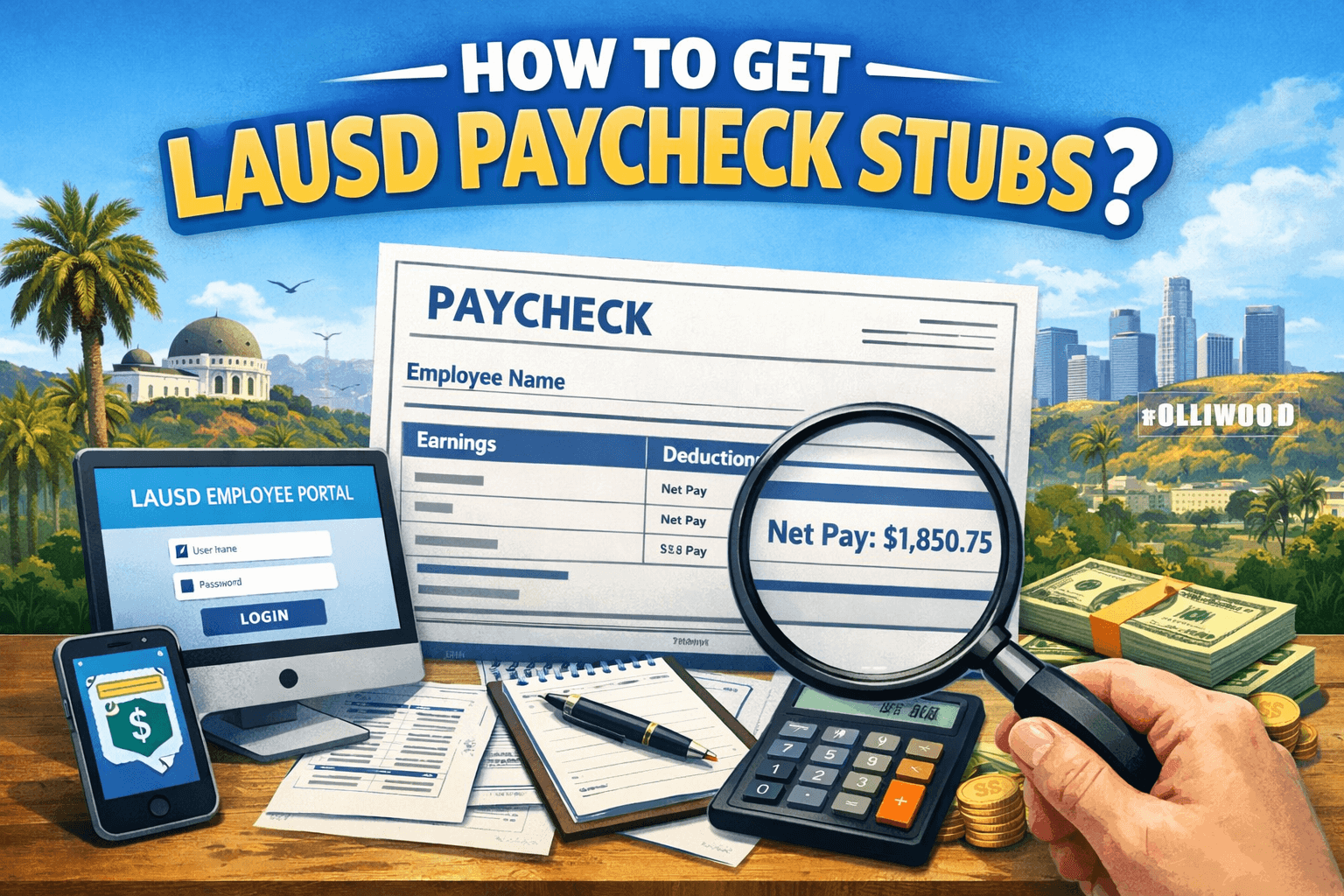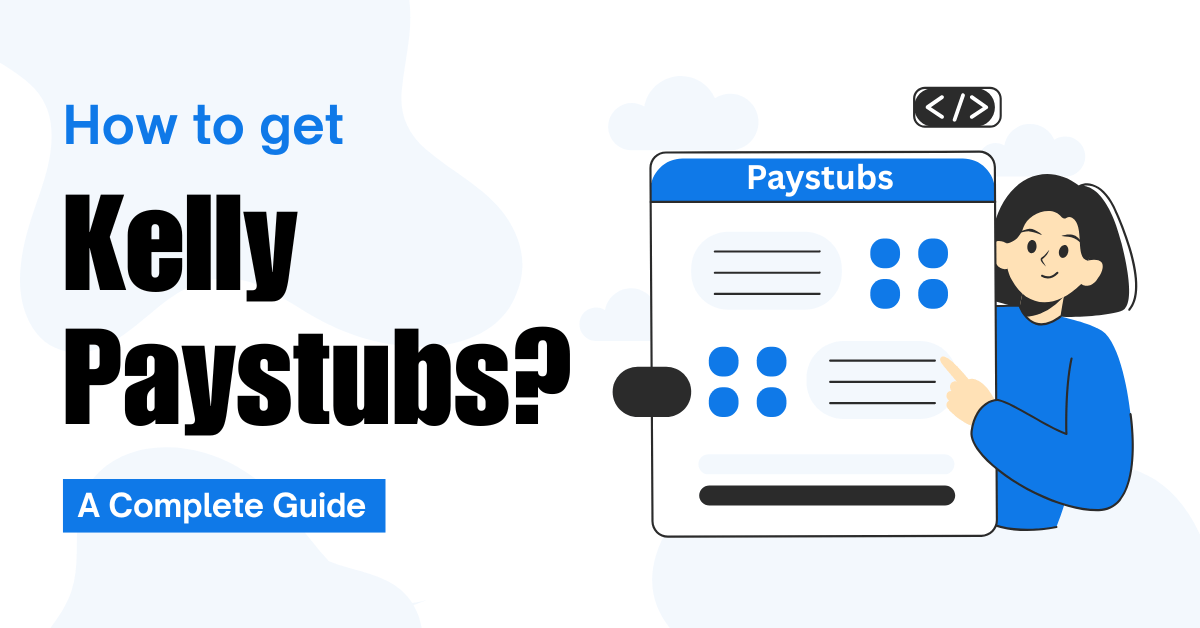- Stubbuilder
- Dec 26, 2023
What Does a Paystub Looks Like?
Paystub helps employers keep a record of payroll information and make it accessible for the employees to understand how and how much they are getting paid.
Are you starting your first business? A lot of paperwork comes with employing people; sometimes, it can feel overwhelming for new employers. So many laws and regulations govern all these documents, and you might worry that you will get something wrong.
In this blog, we shall talk about this very topic: what pay stubs look like and guide you through its steps.
What is a pay stub?
A pay stub is a portion of the paycheck that showcases details about an employee’s pay, like taxes and other deduction options taken out of the employee’s earnings.
For example, if you have to choose to pay your employer bi-weekly, you will be administering pay stubs to your employees depending upon your pay cycle.
Bi-Weekly Pay Pros & Cons and How to Take Care of Your Money?
What Information Is On A Paystub?
Paystubs are used for tax filing purposes for both employees and employers. They contain crucial information related to salary, working hours and government remittances.
A paystub can be kept for tax records for up to seven years from the date of payment.
There are some of the information that your pay stub should contain which are as follows:
- Employer’s firm’s name
- Employer’s address
- Your name
- Your employee number
- Pay period covered
- Gross earnings
- Deductions
- Net earnings
If you are self-employed, you can generate paystubs using an online paystub generator to show proof of your income.
What Does a Pay Stub Look Like?
Step 1: Full Name of Employee: Keep in mind to insert your full name on these payments on the check stub. Double-check for spelling mistakes and any titles.
Step 2: Your State: Your state is vital. This is the sole thing that affects the other dynamic values in a pay stub.
Step 3: Employee’s Salary and Working Hours: This is the total of these, known as Gross Pay. Insert the information very accurately. Time tracking and ensuring you only pay for hours worked are vital.
Step 4: Deductions: These include Federal Taxes and Social Security. The compensation shall vary depending on the state you live in. This part of a pay stub will allow the employees to double-check the information and compensate for transparency.
Step 5: YTD Deductions: YTD’s full form is Year-To-Date, on a pay stub, commonly refers to any amount deducted from the earner’s income since the beginning of the current calendar year. Year-to-date is vital in showing performance and an employee’s progress over time.
Step 6: Total Deductions: This is the total deductions which will be compensated based on your state and healthcare taxes. From this amount, you will get your net pay.
Step 7: Net Pay: This is an employee’s take-home pay. Their net pay depends upon all the above calculations and can vary from state to state.
Physical Pay Stubs
Although most firms are turning to software for their payroll needs, there is more value in creating physical paper pay stubs. Only some people have access to a computer, meaning everyone cannot access their paystub urgently, for example, showing proof of income while completing a rent application.
Conclusion
Stubbuilder helps you create paystubs that are accurate and simple for your employees to read and understand. With this blog, we hope you have understood everything about parts of a pay stub. Using Stubbuilder, you can generate real paystubs, which saves you time and helps grow your firm.