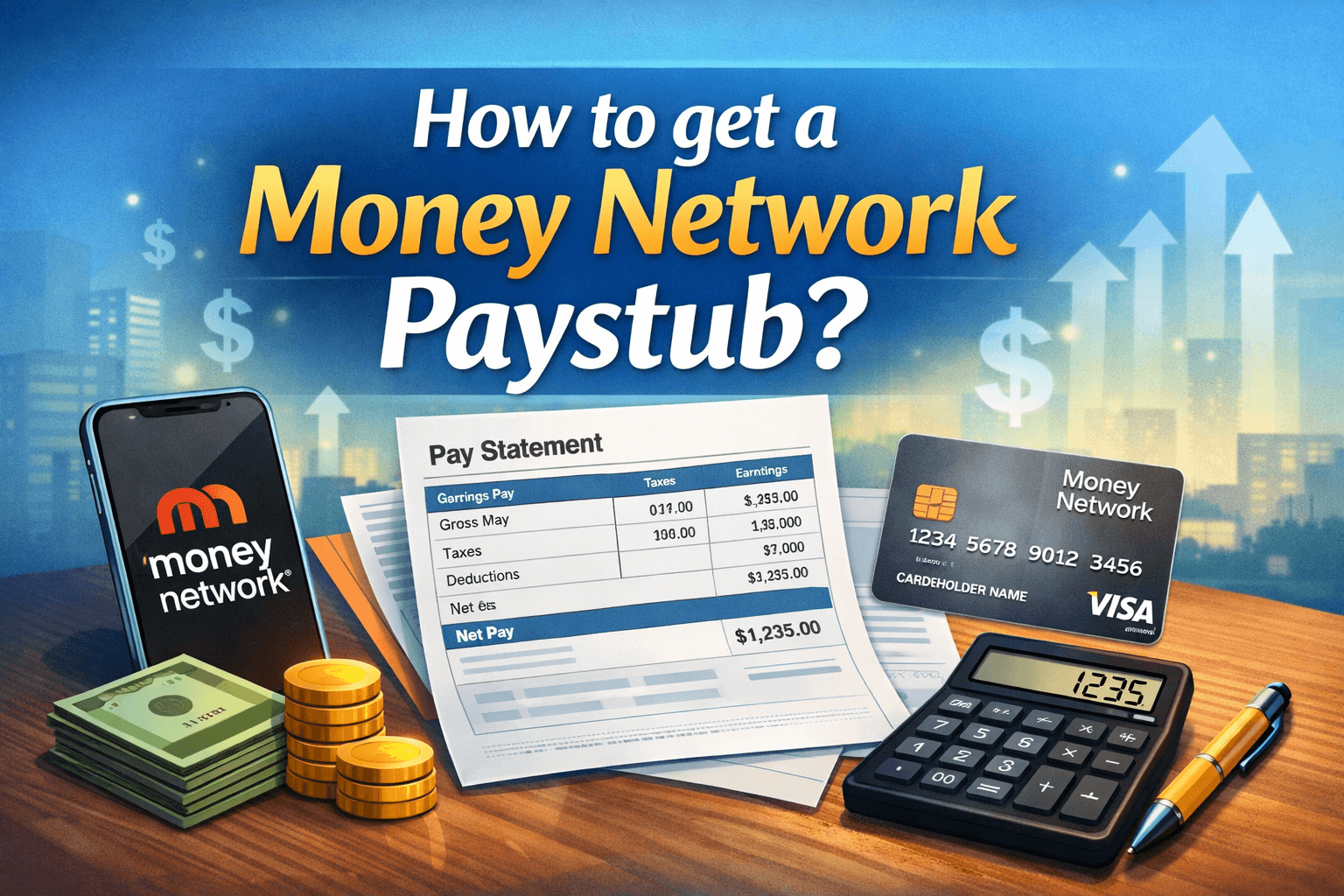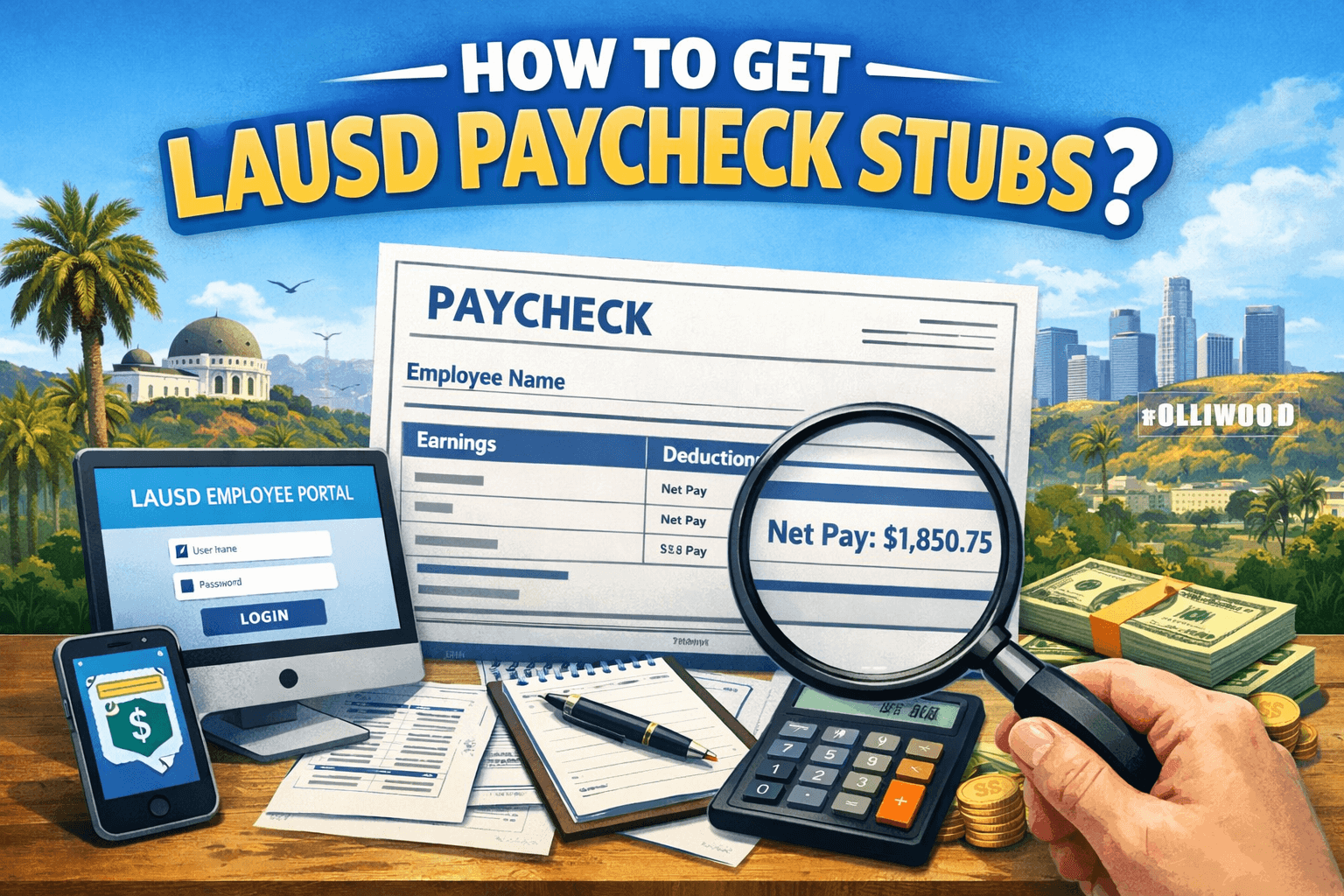- Stubbuilder
- Aug 27, 2025
How to Edit Pay Stubs: A Complete Guide
Minor mistakes on a pay stub are a common thing. No matter if it is a digitalized mistake or human error, it’s bound to happen. Knowing how to edit a pay stub is of vital importance for employees.
In this guide, we will talk about how to edit a pay stub and everything about it. So, let’s get started.
What is a Pay Stub?
A pay stub is a document that is provided by an employer to an employee that details their earnings and deductions for a specific pay period, including gross pay, various withholdings, and net pay. It serves as proof of income, helping employees understand their pay and providing important financial information for record-keeping purposes.
What information is there on a pay stub?
Various key information should be on a pay stub. Below is what should be included:
- Employee Information: Name, address, and employee ID.
- Employer Information: Company name, address. contact information.
- Pay Period: The dates when the pay period starts and ends.
- Gross Wages: The total amount earned by the employee before any deductions are taken out.
- Deductions: These are the amounts that are deducted from the gross wages for taxes, benefits, and other reasons.
- Net Pay: This is the amount that an employee actually takes home.
How to Edit Check Stubs: Guide
1) Visit Pay Stub Template:
The editing of a check stub should always be performed with caution and only for valid reasons, for instance, to correct personal information, the number of hours worked, or the earnings. In case you find errors, the very first action to take is to get in touch with your employer or payroll provider and ask them for a correction that is official because they and only they can give you a legally valid pay stub template.
2) Review your employee information:
When it comes to editing a check stub, the first step should be a thorough review of the employee data that it contains to make sure that the whole data is accurate. Verify that your name, address, employee ID, and Social Security number are not only spelled correctly but also current.
Minor inaccuracies in these details might lead to problems with your payroll records, taxes, or the verification process. If you spot any incorrect information, contact your employer or the payroll department to get the mistake fixed right away so that your pay stub can show the correct and official details.
3) Review employee performance:
If you want to modify a payslip, information related to the employees’ performance should also be checked, like the number of hours the employee has worked, overtime, bonuses, or commissions. In most cases, these numbers are the result of your work and contributions, so it is necessary that they be captured correctly.
Any inconsistencies, for example, a lack of overtime pay or an incorrect bonus, should be given to your employer or the payroll team immediately. Correct entries in the performance-related activities not only guarantee a fair payment of your part but also keep the loyalty and trust in the payroll records system.
4) Review deductions:
If you want to change a paycheck stub, first you have to verify the listed withholdings to make sure they are calculated correctly and are accurate. Typically deductions consist of federal and state taxes, Social Security, Medicare, health insurance, and your retirement savings. Numbers should be consistent with your tax bracket, benefits chosen, and other voluntary contributions.
Unusual deductions, incorrect figures should be reported to your employer or payroll provider without delay. Correct deductions will not only make sure you get the right take-home pay but also prevent you from encountering problems with taxes or benefits in the future.
When Should You Edit a Pay Stub?
When it comes to legal pay stub editing, it should always be documented, transparent and edited using a reliable editor to remain legally compliant. When to edit a pay stub:
- Correction of errors: Pay stub corrections are required when there are mistakes in tax withholdings.
- Updating employee information: Edit for personal changes, employment terms or tax information updates.
- Benefits and deduction charges: Adjustments are needed when benefits change like healthcare plans.
- Design: Pay stubs are refined for better clarity, though actual pay stub data should remain intact.
Creating a New Pay stub and Deleting Pay stub
If you have generated a new pay stub and it needs to be edited, then it needs to be deleted.
Now let’s take a look at how you can delete a pay stub:
- Open the pay stub editing tools and select the pay stub that needs to be deleted.
- In the tool there should be a button to delete the stub.
- When the delete dialog box pops up, confirm the deletion of the pay stub and make sure that the deleted stub does not show up on any other report.
Now let’s take a look at creating a new pay stub:
- Follow your tool guide to create a new pay stub.
- Insert employee’s information, pay rate & deductions.
- Preview all the information and ensure that every detail is correct.
- Keep a copy of your pay stub for future reference.
How to correct pay stub errors ?
The very first thing you do is identify the error and note it down, so it’s clear what’s wrong and where. The next step is to get in touch with the HR or payroll team in your company, together with the pay and the details of the error outlined to report it. The employer will look into the issue, correct whatever payments or deductions were incorrect, and ensure the issue is resolved the next time payroll is processed.
Why edit pay stub?
If your pay stub shows incorrect personal details—such as hours worked, total earnings, or deductions—you should request a corrected version from your employer. Employers usually require valid reasons and proper documentation before issuing an updated pay stub.
While it may be tempting to edit pay stub online using free tools, keep in mind that only your employer or payroll provider can generate a legally valid and accurate pay stub.
For more information on how to edit pay stub template, you can check out our website.
Key Takeaways
Editing pay stubs in a proper manner will not only be a time saver for you but will also help you manage your financial records in a correct way. It does not matter if you are fixing a simple error in the file, changing the employee’s information, or altering the details for tax or loan purposes; the whole thing will take less time and be more reliable if you are going through a step-by-step process. Moreover, it is important to know that pay stubs are legal documents. Make changes to them just for legitimate causes and maintain clear records for accountability.
FAQs
1) How do you look at your pay stub?
Employees who get printed paychecks usually find their pay statement included with the check. Those who receive payment through direct deposit can typically view their pay statement online via a portal from their employer or ask for it through the HR department.
Employees who get a printed paycheck find their pay statement included with their check. People who receive payment via direct deposit can view their statement online through a portal from their employer or can ask the HR department for it.
2) How many pay periods are there in a year?
The number of pay periods in a year depends on how often employees are paid. The weekly pay schedule has 52 pay periods. A bi-weekly pay schedule has 26 pay periods. A semi-monthly schedule has 24 pay periods, but a monthly pay schedule has 12 pay periods.
3) Is it legal to edit a pay stub?
Editing a pay stub is legal when done properly and openly for valid reasons, such as correcting a mistake. However, it is illegal to change pay stubs for dishonest reasons, like inflating income or hiding deductions. Doing so can result in serious penalties and legal action.
4) Who should edit a pay stub?
Edits should usually be made by authorized personnel, like payroll administrators or HR staff, to ensure they follow company policies and laws.