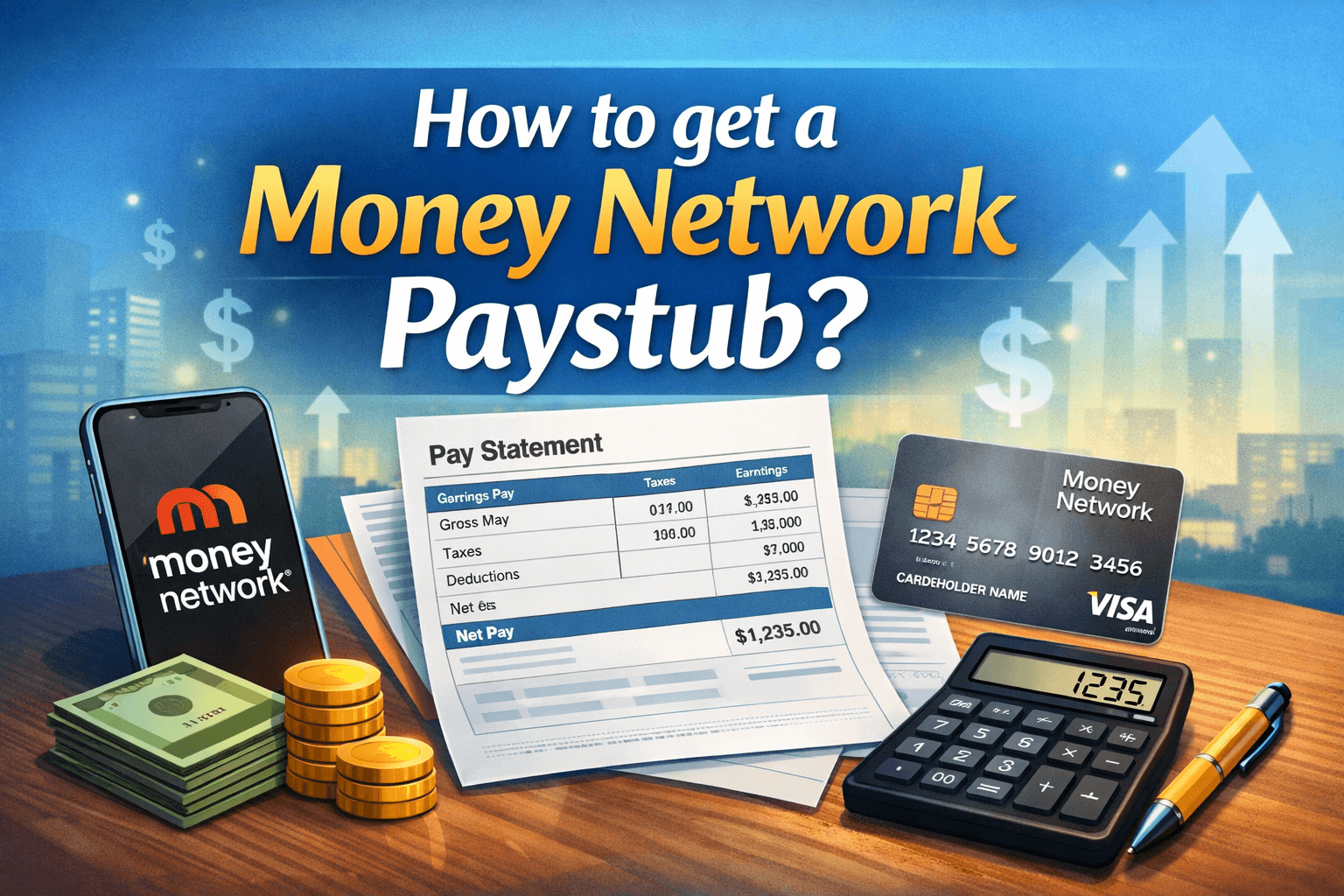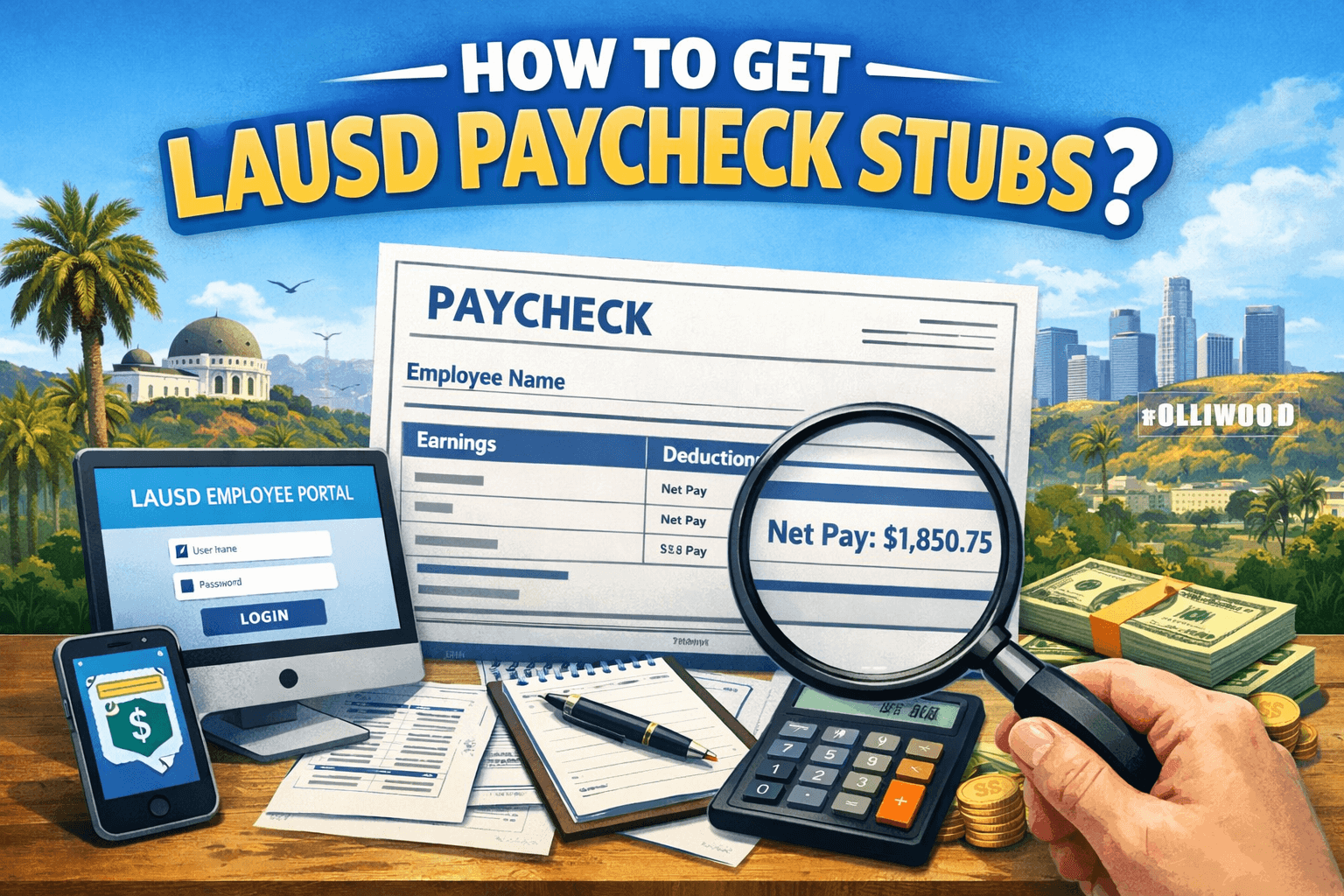- Stubbuilder
- Jun 9, 2025
Create Accurate Paystubs Online in Just a Few Clicks
Whether you’re a self-employed entrepreneur, a freelancer, or a small business owner, running your business, pay stubs matter more than you think. While you may not have an employer give you a paycheck, you still need clear, professional records of how much you earn. Pay stubs are often required when applying for loans, renting an apartment, or filing taxes.
Unfortunately, many independent workers don’t know where to start when it comes to generating these documents. That’s where online paystub creators come in. They offer a quick, simple, and stress-free way to make accurate pay stubs in just a few minutes.
In this article, we will discuss exactly how to create your pay stubs online, which tools to use for the best pay stub output, why this step can make a big difference, and how you can manage your income.
What is a Pay Stub?
A pay stub is a document, shows the details of the amount you’ve received for work. It usually comes along with a paycheck, but if you’re self-employed or a freelancer, you can make one for yourself. It shows how much you earned and how much gets deducted from it.
Key Information Shown on a Pay Stub,
A typical pay stub includes:
- Gross Pay: The total amount you earned
- Deductions: Any amounts taken out (like taxes, insurance, or retirement contributions)
- Net Pay: The amount you take home
- Pay Period: The start and end date of the work you’re being paid for
- Employer & Employee Information: Names, addresses, and sometimes an employee ID or business name
- Payment Date: When the payment was issued
Why It’s Useful?
Even if you work for yourself, pay stubs are important. Here’s why:
- Proof of Income – For renting an apartment, getting a car loan, or applying for a credit card
- Tax Preparation – Helps track income and estimated taxes owed
- Financial Planning – Know exactly how much you’re earning and how often
- Professionalism – Shows clients, banks, and others that you run a legitimate, organized business
If you are someone who is self-employed, and want to create a paystubs is one of the simple ways to stay organized.
Who Needs a Paystub Creator?
Pay stubs are not for those employees who work for 9-to-5. Even if you work for yourself, pay others, or need to prove your income for any reason, a paystub builder is a smart tool to have. Here’s who benefits most:
1. Self-Employed
If you’re your own boss and working for yourself, running a small business, you still need a record of what you earn. Pay stub helps you:
- Track income
- Show proof of payment
- Stay prepared for taxes
- Look professional in financial matters
2. Small Business Owners With Employees
Even if you only have one or two employees, it’s your responsibility to provide clear pay records. A stub builder lets you:
- Generate pay stubs quickly
- Avoid expensive payroll software
- Stay compliant with tax and labor laws
3. Independent Contractors or Freelancers
Working with multiple clients? Getting paid irregularly? A pay stub generator allows you to:
- Keep consistent income records
- Prepare for tax season
- Show income when applying for loans or leases
4. Anyone Who Needs Income Documentation
Whether you’re applying for a mortgage, renting a home, or applying for credit, a professional pay stub can be essential. It shows lenders or landlords that your income is steady and legitimate.
If you earn money but don’t get traditional paychecks, a paystub generator is a quick and reliable way to document your income.
Features of paystub builder
Not all Paystub creators get you online, which can give you a perfect paystub. To save time and avoid errors, it is necessary to choose a tool that is easy to use, accurate, and reliable. Here are the top features to consider so you can select an paystub builder:
1. User-Friendly Interface
Look for a tool that’s simple and intuitive, even if you have no accounting experience. A good Check Stubs Maker should walk you through the process step-by-step without confusion or clutter.
2. Customizable Fields
Your business is unique, different from others and special for you, so why should your pay stub look Choose a generator that lets you edit key fields like:
- Business name & address
- Employee name & ID
- Pay period dates
- Payment method
- Dedications or taxes
3. Instant Download or Email Option
Once your pay stub is ready, you should be able to download it instantly as a PDF or email it to yourself or your employee. No delays, no signup hassles.
4. Accurate Tax Calculations
If you want to include taxes or deductions, make sure the tool can calculate:
- Federal and state income tax
- Social Security and Medicare
- Self-employment taxes (if applicable)
Some tools even update automatically based on current tax rates.
5. Affordable or Free Version
Pay stub tools shouldn’t break the bank. Look for one with either:
- A free version for simple stubs
- A one-time affordable fee
- Clear pricing with no hidden charges
Some tools offer free trials or free downloads for your first few stubs.
How to Create a Pay Stub – A Step-by-Step Guide for Small Business Owners
If you’re a small business owner and you’ve never dealt with pay stubs before, don’t worry. You don’t need to be an accountant or tech expert. Pay stubs are just documents that show how much someone got paid and what was taken out.
Whether you want to pay yourself or your employee properly, here’s how to create a professional pay stub in five easy steps using an online tool:
Step 1: Choose a Pay Stub Tool
Start by finding a website that helps you make pay stubs. Search for something like “paystub builder” on Google. Pick one that has good reviews, allows you to customize your stub, and gives you the option to download it right away.
Step 2: Enter Your Business and Personal Info
- Once you’re on the pay stub tool, it will ask for some basic details:
- Your business name and address
- Your name (if paying yourself) or your employee’s name
- Who’s getting paid, and who is paying them
Example: If you’re someone running your own business, and you’re paying yourself, just enter your business info at the top and your own name as the employee.
Step 3: Add Income Details
Now, add the money part:
- How much do you (or your employee) earn?
- Do you get paid hourly or a fixed salary?
- How many hours were worked (if hourly)?
- What are the start and end dates for this paycheck?
Some tools may ask about taxes if you’re unsure, many sites can calculate it for you automatically based on your state and income.
Step 4: Preview the Pay Stub
Before finalizing, the tool will show you a preview of the pay stub.
- Spelling of names
- Correct dates
- The right pay amount
- No missing info
Double-check that everything looks right
Step 5: Download or Email the Final Version
When it all looks good, just hit “Download”. Save it on your computer in pdf or print it out. If you’re paying someone else, you can email it to them too.
That’s it! You’ve made a pay stub that no accountant needed.
Creating pay stubs this way helps you stay organized, look professional, and handle money matters like a pro even if you’re new to it all. Let me know if you want me to recommend a specific stub tool to try first!
Benefits of Using Online Stub Generators
Using an online paystub builder offers several advantages:
- Fast and Easy: Generate a stub in just a few minutes with minimal effort.
- No Accounting Knowledge Needed: You don’t have to be a financial expert to use these tools.
- Professional-Looking Pay Stubs: Appear more credible when applying for loans or working with clients.
- Helps Keep Records Organized: Create a consistent record for tax filing or budgeting.
- Saves Time and Reduces Errors: Automated calculations mean fewer chances for mistakes.
Mistakes to Avoid
Even with a great tool, you can still run into problems if you’re not careful. Here are a few common pitfalls:
- Not Including All Required Information: Missing data, like pay period dates or business name, can make your stub invalid.
- Using Free Generators That Don’t Save Your Work: Always choose tools that let you download or save a copy immediately.
- Forgetting to Save Copies for Tax Time: Keep digital and/or printed records for your financial safety.
- Using Unrealistic Income Amounts: Be honest and consistent; pay stubs may be verified during financial checks.
How Pay Stub Builder Helps in Online Stub Generation
If you’re a small business owner and you’re not familiar with things like payroll or tax documents, that’s totally okay. You don’t need to hire an accountant or buy expensive software just to make a pay stub. it’s a simple website that helps you create official-looking pay stubs in just a few minutes.
You just fill in a few details, like your name, how much you earned, and the dates you worked. The tool will automatically generate a clean, professional pay stub for you. No complicated setup. No confusing steps.
Whether you pay to yourself or to an employee, you require a certificate of income to apply for a loan or rent somewhere, a pay stub helps you look professional and keep you organized. It’s a great way to manage your income.
Key Takeaways
You can use free or low-cost paystub builder. They’re fast, easy, and designed for people who have no experience with payroll.
Try a trusted tool like paystub builder, Stubcreator, Freepaycheckcreator, Paystubgeneratorfree, Online Paystub. Or download a free pay stub checklist to make sure you’re including all the right details. Let us know if you’d like me to recommend a specific free tool or walk you through it step-by-step.
FAQs
Are online pay stubs legal?
Yes, online pay stubs are legal and valid as long as the information is accurate and complete. They can be used as proof of income, just like traditional paychecks.
Can I use pay stubs to get a loan?
Absolutely. Many lenders accept pay stubs as proof of income when reviewing applications for personal loans, auto loans, or mortgages, especially for self-employed applicants.
Do I need to file taxes if I use pay stubs?
Yes. Pay stubs help track your income, but you still need to file taxes separately. If you’re self-employed, you must report your earnings and pay self-employment tax to the IRS.