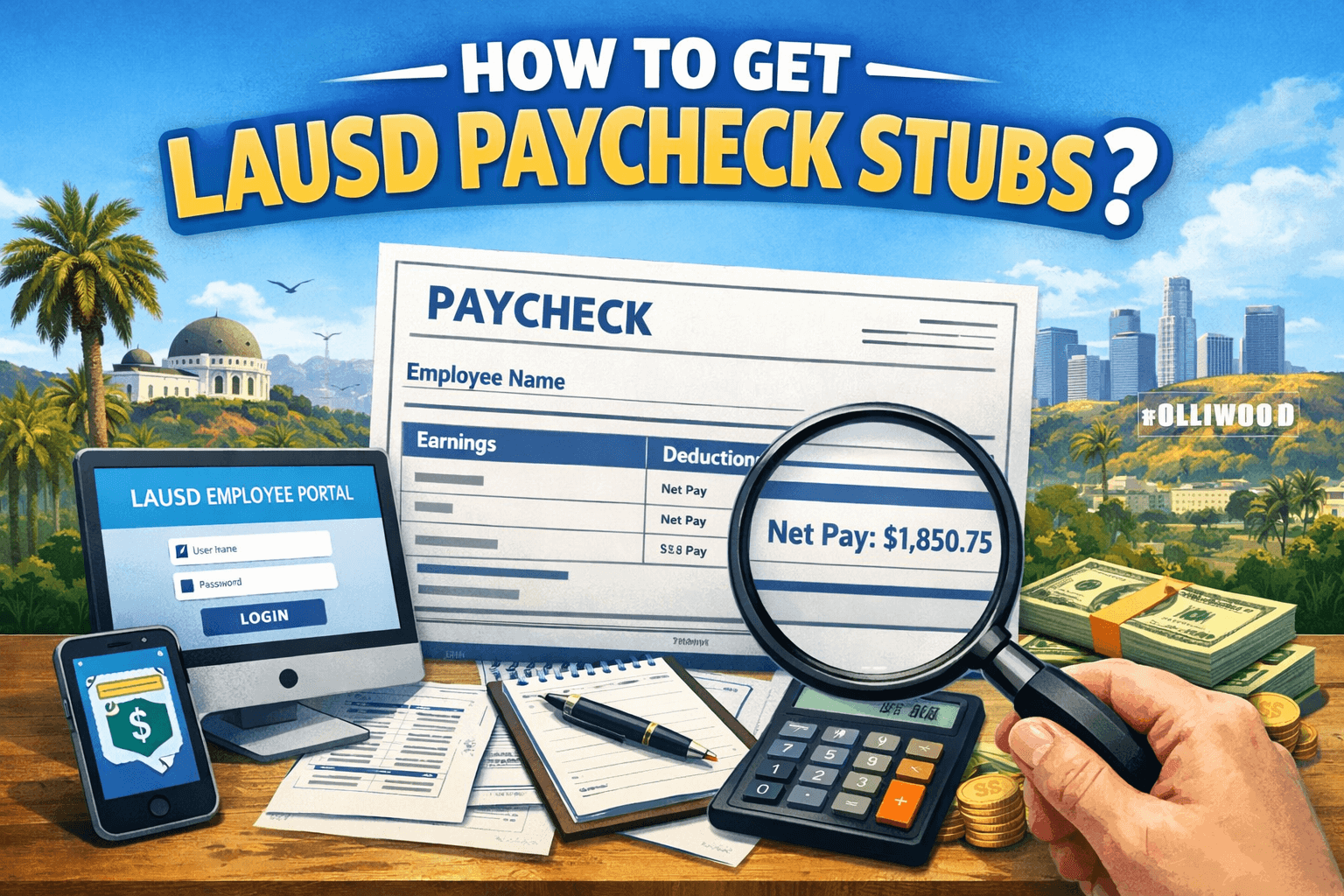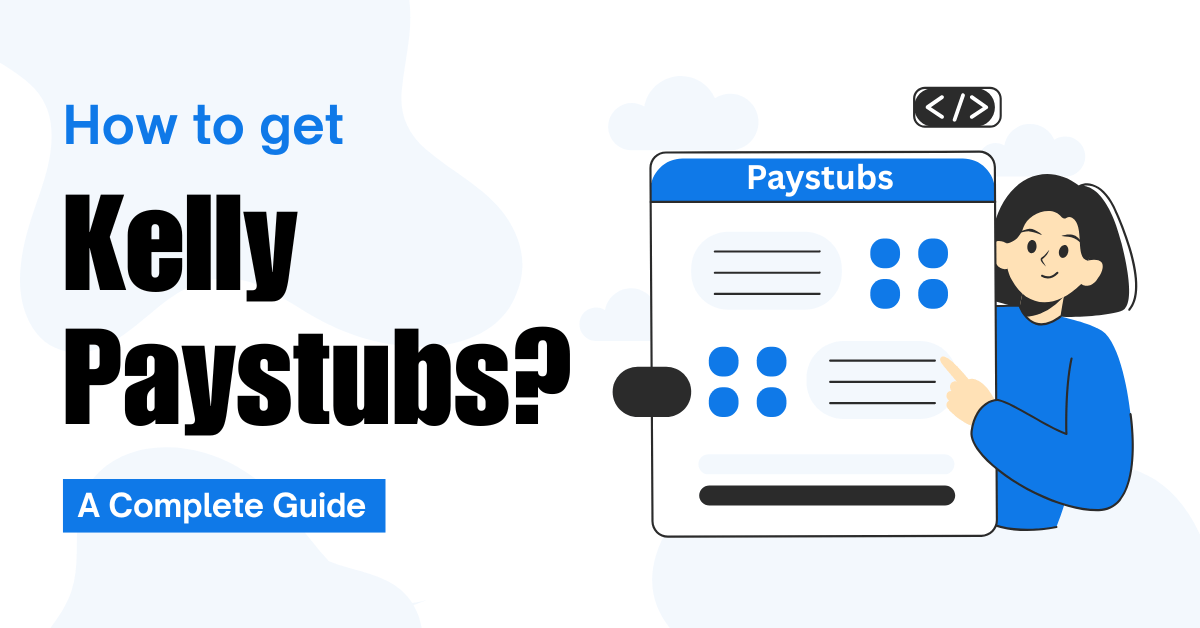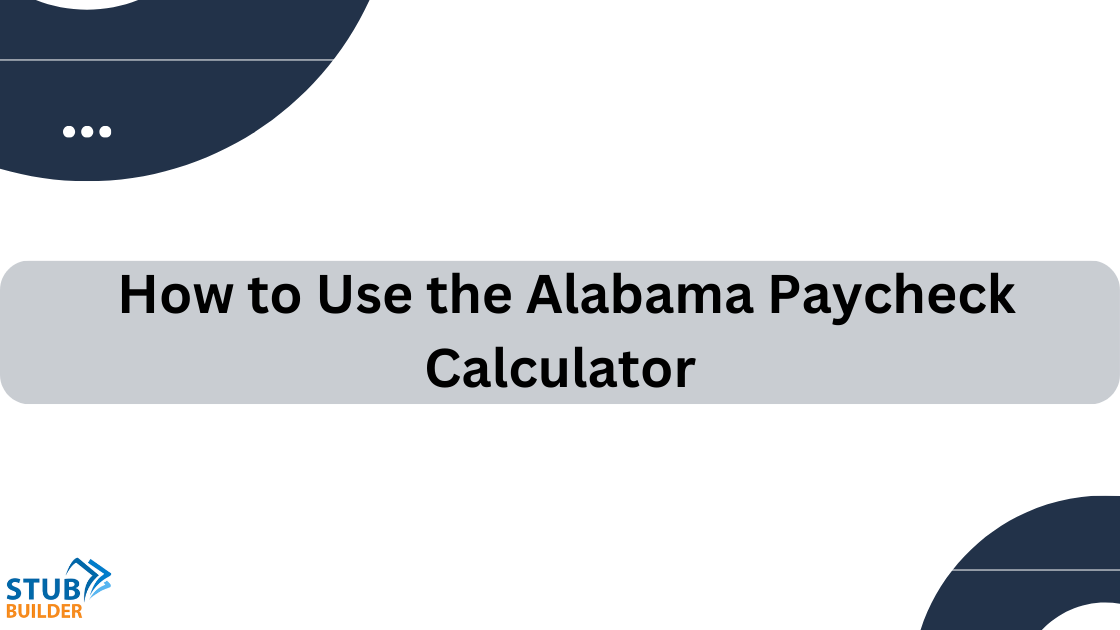
- Stubbuilder
- Aug 30, 2024
Understanding Your Earnings: How to Use the Alabama Paycheck Calculator
Managing your paycheck can sometimes feel like trying to decode alien language. With various deductions, taxes, and Other factors on the paystub, it’s easy to get frustrated. Thankfully, tools like the Alabama paycheck calculator can simplify this whole process and help you understand exactly how much you are bringing home. In this guide, we will walk you through how to use a paycheck calculator for Alabama, ensuring you can easily track and manage your earnings.
What is an Alabama Paycheck Calculator?
The Alabama paycheck calculator is an online tool to estimate take-home pay. You simply enter your gross salary, click on the required pay frequency and fill out some tax details which would determine a breakdown of what you take home after deductions. This is incredibly useful in getting to the bottom of all your budgeting, financial planning and what you really happen to bring home once everything is taken out.
Why Use a Paycheck Calculator?
Before we answer the question of how to use a paycheck calculator, let’s go over why it is useful:
You can also help avoid surprises when your paycheck comes by using a paycheck calculator – it gives you an accurate estimate of what your real take-home pay will be, after taxes and deductions.
Budgeting — to make a realistic budget you have to know what your net income is This will allow you to plan for savings, expenses, and discretionary spending more easily.
Tax Planning: By including federal and state/local taxes, this calculator enables a more informed view of how your changes in tax situation may affect your home pay.
Financial Planning: This could be everything from applying for a job, negotiating a salary or managing a big spend- knowing what you earn is essential in making well-informed decisions.
How to Use the Alabama Paycheck Calculator
Using a paycheck calculator for Alabama is straightforward. Here’s a step-by-step guide to help you navigate the process:
1. Gather Your Information
Before you start, gather the following details:
- Gross Salary: Your total earnings before any deductions.
- Pay Frequency: How often you’re paid (weekly, biweekly, monthly, etc.).
- Filing Status: Whether you’re single, married, or head of household.
- Allowances: Number of allowances or exemptions you claim on your W-4 form.
- Additional Deductions: Any extra deductions or contributions (like retirement plans or health insurance).
2. Choose a Reliable Paycheck Calculator
There are numerous paycheck calculators available online, but it’s important to choose one that is accurate and up-to-date. Look for a calculator specifically designed for Alabama, as state tax rates and rules can vary.
3. Input Your Information
Once you have chosen a calculator, enter your information into the designated fields:
- Gross Income: Enter your total pre-tax earnings.
- Pay Period: Select how often you are paid (e.g., weekly, biweekly, monthly).
- Filing Status: Choose your tax filing status (single, married, etc.).
- Allowances: Input the number of allowances you claim.
- Additional Deductions: Add any other deductions that apply.
4. Review the Results
After entering your information, the calculator will generate a detailed breakdown of your paycheck. This typically includes:
- Gross Pay: Your total earnings before deductions.
- Federal Taxes: Amount withheld for federal income tax.
- State Taxes: Amount withheld for Alabama state income tax.
- Social Security and Medicare: Contributions to these federal programs.
- Other Deductions: Any additional withholdings like retirement contributions or health insurance.
- Net Pay: Your take-home pay after all deductions.
5. Adjust and Compare
If you’re considering a new job or a change in your withholdings, you can adjust the inputs in the calculator to see how these changes will impact your paycheck. This is particularly useful for negotiating salaries or planning for changes in your financial situation.
Important Considerations When Using a Paycheck Calculator
While a paycheck calculator can provide valuable insights, keep these considerations in mind:
- Accuracy of Inputs: Ensure that the information you enter is accurate and up-to-date. Incorrect details can lead to inaccurate results.
- State-Specific Taxes: Alabama has its own state income tax rates, which can vary based on your income level and filing status. Make sure the calculator you use is designed to handle Alabama-specific taxes.
- Additional Benefits and Deductions: If you have unique benefits or deductions not included in the basic calculator, you may need to account for these separately.
- Tax Law Changes: Tax laws and rates can change. Make sure the calculator you use is updated to reflect the latest federal and state tax regulations.
- Consult a Professional: For complex financial situations or significant life changes, consider consulting a tax professional to ensure you’re making the best financial decisions.
Conclusion
Your earnings are critical to good financial management and using a AL Paycheck generator can make it easy. This tool give you an explicit overview of your income and deductions, which is the necessary part in the decision making for budgeting, tax planning, salary negotiations etc.
Whether you are a new employee, an experienced worker or manage the payrolls for your business, taking time to learn about your paycheck and using tools enables improving financial situation and reducing stress. A paycheck calculator helps you get a better understanding of how much you earn, so finally, you will be able to prepare for the future and ensure that your money works for you.