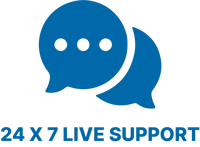Texas Paycheck Calculator: Simplify Your Payroll Calculations
Understanding how much you’ll take home from your paycheck is essential for budgeting and financial planning. The Texas paycheck calculator makes this process easier by calculating your net income after taxes and deductions. In Texas, the lack of a state income tax creates some unique advantages for residents, but federal taxes, Social Security, and Medicare still apply.
Our paycheck calculator Texas tool helps you break down your earnings and offers a clear picture of your take-home pay.
How Does a Texas Paycheck Calculator Work?
The Texas paycheck calculator works by factoring in various components of your earnings. It starts by taking your gross pay (the amount you earn before taxes and deductions) and then subtracts applicable taxes, Social Security, Medicare, and other deductions.
Simply enter your salary, and the calculator will automatically account for federal taxes, FICA (Social Security and Medicare), and pre-tax contributions. You can even customize it for specific deductions like health insurance or retirement contributions. With this comprehensive paycheck calculator in Texas, you’ll get an accurate breakdown of your net income.
Texas Taxes: Understanding the State’s Unique Tax System
One of the key benefits of living in Texas is the absence of state income tax. While other states deduct state income taxes from workers’ paychecks, Texas residents only have to worry about federal taxes. However, it’s important to remember that federal taxes, Social Security, and Medicare still apply.
Our paycheck tax calculator in Texas considers these factors to give you a precise look at your take-home pay. Without state income tax, your paycheck might seem higher than it would in other states, but federal obligations still make a significant impact.
Key Factors That Affect Paycheck Calculations in Texas
When you use a Texas paycheck calculator, there are several important factors to consider:
- Federal Income Tax: This is based on your filing status (single, married, etc.) and your income level. The tax brackets and rates change each year, but the calculator keeps up-to-date with current laws.
- FICA (Social Security and Medicare): These are payroll taxes that apply to all workers, regardless of state. Social Security is typically 6.2% of your earnings, while Medicare is 1.45%.
- Pre-Tax Contributions: Retirement savings plans like 401(k) or health savings accounts (HSAs) can reduce your taxable income.
- Insurance Premiums: If you have health, dental, or vision insurance through your employer, these premiums are usually deducted before taxes.
By factoring in these components, the paycheck tax calculator Texas provides an accurate estimate of your net pay.
How Federal Payroll Taxes Apply in Texas
Even though Texas doesn’t have a state income tax, federal payroll taxes still apply. The paycheck calculator Texas takes into account these federal taxes:
- Federal Income Tax: Based on IRS tax brackets and your filing status.
- Social Security Tax: 6.2% on earnings up to a certain limit.
- Medicare Tax: 1.45% on all earnings. Higher earners may be subject to an additional Medicare surtax.
Federal payroll taxes can take a significant chunk out of your gross pay, but our Texas paycheck calculator ensures you’re prepared for these deductions.
Texas Payroll Deductions: What You Need to Know
When you receive your paycheck, you might notice various deductions beyond taxes. These payroll deductions can include:
- Health Insurance: Many employers offer health, dental, and vision insurance, which are often deducted from your paycheck before taxes.
- Retirement Contributions: If you contribute to a 401(k) or another retirement plan, those contributions are also deducted pre-tax.
- Miscellaneous Deductions: Other deductions might include life insurance, disability insurance, or union dues.
Our Texas paycheck calculator allows you to customize your inputs to reflect these deductions, giving you a clear understanding of your net pay after all deductions.
Plan Ahead with the Paycheck Tax Calculator Texas
A paycheck calculator is not just a tool for employees; it’s also useful for tax planning and budgeting. By using the paycheck tax calculator Texas, you can:
- Ensure accurate tax withholdings: Over-withholding means you’ll get a larger tax refund, but you’ll have less cash throughout the year. Under-withholding might result in a tax bill.
- Manage your finances effectively: Know exactly what you’re taking home each pay period and avoid surprises at tax time.
- Track your deductions: Make sure all your deductions are accounted for, whether it’s insurance, retirement, or other benefits.
Our paycheck calculator Texas can help you prepare for tax season, ensuring that your withholdings are correct and that you’re maximizing your take-home pay.
Why Choose Our Texas Paycheck Calculator?
With so many options available, why should you choose our Texas paycheck calculator?
- User-Friendly Interface: The calculator is simple and intuitive, making it easy for anyone to use.
- Up-to-Date Information: Our tool uses the latest tax rates and regulations to ensure accuracy.
- Customizable: Whether you’re an employee with health benefits or a freelancer with irregular income, our tool can be tailored to your specific situation.
Our paycheck tax calculator Texas provides an accurate and hassle-free way to estimate your paycheck, giving you the confidence to plan your finances effectively.
Take Control of Your Finances with Our Texas Paycheck Calculator
Whether you’re an employee trying to budget or an employer seeking to understand payroll deductions, our Texas paycheck calculator provides the clarity you need. Calculate your net income accurately and prepare for tax season with confidence.
Start using our paycheck tax calculator Texas today to ensure you’re maximizing your take-home pay!
Important Note: The Stubbuilder provides a check stubs maker for essential guidance. This should not be relied upon to calculate exact taxes, payroll, or other financial data. You should seek a professional accountant regarding any particular requirement.
Why choose Stubbuilder?
Questionnaires:
- What is the Texas Paycheck Calculator?
The Texas Paycheck Calculator is an online tool designed to help employees and employers estimate the net or "take-home" pay after deductions for federal taxes, benefits, and other withholdings.
- Who can use the Texas Paycheck Calculator?
Anyone can use the calculator, including Texas residents, non-residents working in Texas, employers, and employees who want to understand their potential earnings and deductions.
- What information do I need to use the calculator?
To use the calculator effectively, you'll need your gross pay amount, pay frequency (weekly, bi-weekly, monthly, etc.), federal tax filing status, number of allowances or dependents, and details about any additional deductions such as retirement contributions or health insurance premiums.
- Can the calculator handle multiple jobs or sources of income?
The calculator is designed to handle a single source of income at a time. If you have multiple jobs, you should calculate each paycheck separately and then combine the net amounts for an overall estimate.
- How accurate is the calculator?
The calculator provides estimates based on the information entered and the current tax rates and laws. While it aims for high accuracy, the actual paycheck may differ due to various factors such as additional deductions or changes in tax laws.
- Where can I get help if I have questions about the calculator?
If you have questions or need assistance, you can usually find help through the calculator's support or help section.
- Why is my net pay different from my gross pay?
Net pay is different from gross pay because it includes deductions for federal taxes, Social Security, Medicare, and any other withholdings like health insurance, retirement contributions, or wage garnishments.
Download Now & Get Free Paystub
Latest Trends and Insights
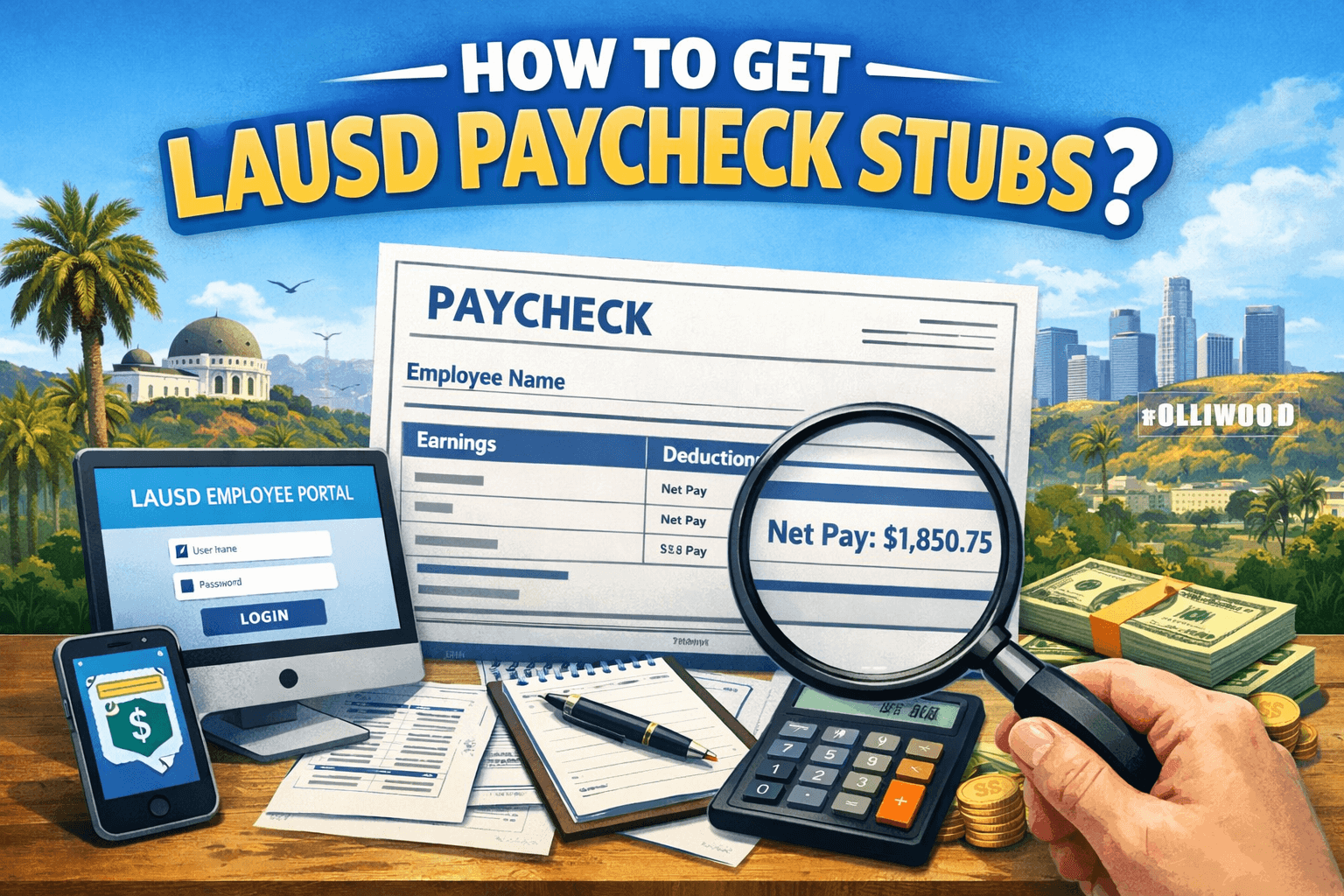
How to Get LAUSD Paycheck Stubs?
Jan 16, 2026If you’re working at the Los Angeles Unified School District (LAUSD), your…
read more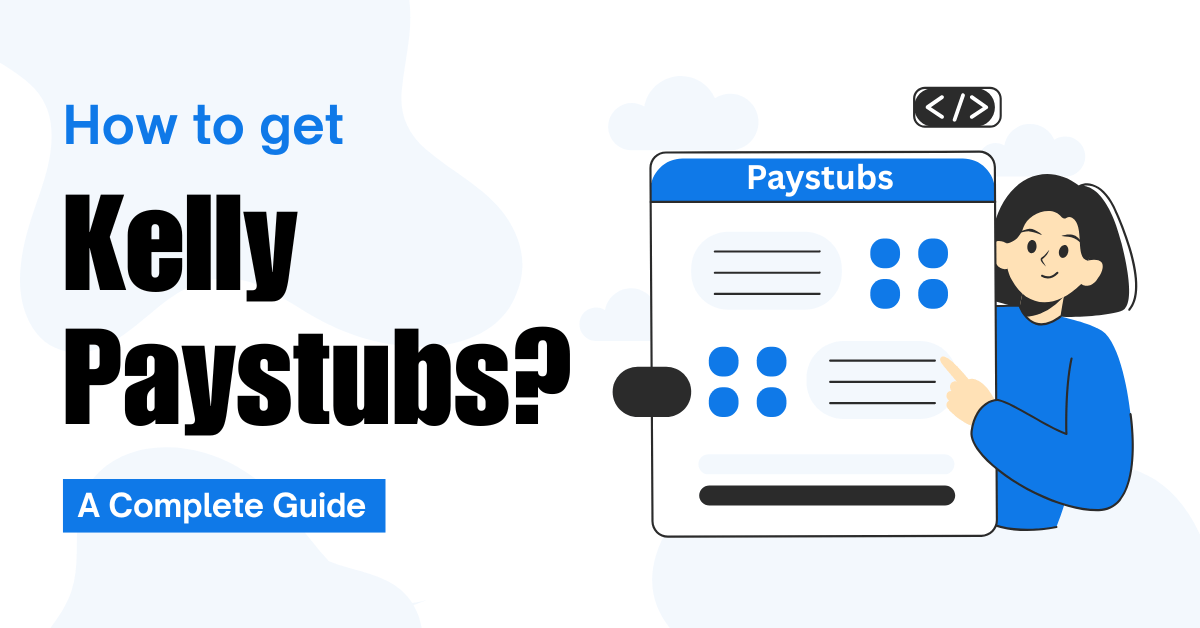
How To Get Kelly Paystubs? – Step By Step Guide
Jan 7, 2026Kelly Paystubs are essential documents for tracking income, filing taxes, applying for…
read more
Dollar Tree Pay Stubs: Simple Ways to Access & View
Dec 30, 2025Dollar Tree pay stubs are an integral component in helping employees keep…
read more