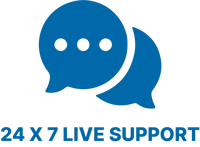Understanding how much money you take home from your paycheck is vital for managing your finances effectively. In California, the paycheck system can be quite complex due to various deductions and tax considerations. For many, figuring out how much will end up in their bank account can feel overwhelming. That’s where a California paycheck calculator comes into play. This helpful tool enables both employees and employers to estimate take-home pay accurately, ensuring clarity in paycheck calculations.
Understanding California Paychecks
A paycheck is a document provided by an employer that details the wages earned by an employee for a specific pay period. It outlines the gross pay, which is the total amount earned before any deductions, as well as the net pay, which is what you take home after deductions.
In California, understanding your paycheck is crucial, especially given the state’s unique tax laws and higher living costs. Knowing how your paycheck is calculated helps in budgeting, planning for expenses, and understanding your overall financial situation.
Importance of Knowing Your Take-Home Pay
Your take-home pay impacts many aspects of your financial life. It influences your ability to pay bills, save for emergencies, invest in your future, and enjoy leisure activities. If you don’t understand your paycheck, you might be unaware of how much money you have available for these important areas of your life.
What is a Paycheck Calculator?
A paycheck calculator is an online tool that helps individuals estimate their take-home pay. By entering specific information about their income and deductions, users can see how much they will receive after taxes and other deductions are taken out.
How Does It Work?
A paycheck calculator works by taking your gross income and applying various tax rates and deductions based on your situation. These deductions can include federal and state taxes, Social Security, Medicare, and other specific contributions that might apply based on your job or individual circumstances.
Features of the California Paycheck Calculator
Using a California paycheck calculator can provide you with many valuable insights. Here are some of the key features:
Gross Income Input
The first step when using a California paycheck calculator is to enter your gross income. Gross income refers to your total earnings before any deductions. This can include:
- Hourly wages: If you’re paid hourly, multiply your hourly rate by the number of hours you worked in a pay period.
- Salaries: If you earn a salary, enter your total earnings for the year and divide it by the number of pay periods in a year.
- Bonuses and commissions: Include any extra earnings you receive.
Deductions
After entering your gross income, you need to account for deductions. Deductions are amounts taken from your gross pay for various purposes, including taxes and other contributions. In California, common deductions include:
- Federal Income Tax: This is a tax imposed by the federal government based on your income level and filing status. It’s calculated using a progressive tax system, meaning higher earners pay a higher percentage.
- State Income Tax: California has its income tax, which is also progressive. The state’s tax rates range from 1% to 13.3%, depending on your income.
- Social Security: This is a federal tax that funds the Social Security program. The current rate is 6.2% of your gross income, up to a certain limit.
- Medicare: This federal program provides health coverage for individuals over 65. The Medicare tax rate is 1.45% of your gross income, with no upper limit.
- Other Deductions: Depending on your employment, there may be other deductions, such as retirement contributions, health insurance premiums, and union dues.
Adjustments
The paycheck calculator may allow you to make adjustments for things like overtime or additional income. For example, if you work more than your standard hours or earn a commission, you can include these figures to get a more accurate net pay.
Net Pay Calculation
Once you’ve entered your gross income and deductions, the calculator will compute your net pay. This is the amount you take home after all deductions. Understanding your net pay is essential for managing your finances, as it reflects what you can spend or save.
Why Use a Paycheck Calculator in California?
There are many benefits to using a paycheck calculator, especially in California. Here are some key reasons:
Accuracy
One of the primary advantages of using a paycheck calculator is accuracy. By inputting your specific information, the calculator can provide you with a precise estimate of your take-home pay. This helps you avoid surprises when you receive your paycheck.
Financial Planning
Knowing your net pay allows you to budget more effectively. You can plan for rent, utilities, groceries, savings, and other expenses based on a clear understanding of how much money you have coming in.
Transparency
Using a paycheck calculator promotes transparency in your financial life. It helps you understand how much of your earnings go to taxes and other deductions, empowering you to make informed decisions about your finances.
How to Use the California Paycheck Calculator
Using a California paycheck calculator is straightforward. Here’s a step-by-step guide to help you:
- Gather Your Information: Before using the calculator, collect your financial information, including your gross income, any additional income, and details about your deductions.
- Enter Your Gross Income: Input your gross income into the calculator. This includes your salary, hourly wage, and any bonuses or commissions.
- Input Deductions: Enter the necessary deductions based on your situation. Make sure to include both federal and state taxes, as well as Social Security and Medicare contributions.
- Make Adjustments: If you have any adjustments, such as overtime pay or additional bonuses, input those as well.
- Calculate Your Net Pay: Click the “Calculate” button to see your estimated net pay. This figure reflects the amount you will take home after all deductions.
- Review Your Results: Take a moment to review the results. If the figure seems off, double-check the information you entered to ensure accuracy.
California Paycheck Tax Calculator
In addition to calculating take-home pay, you can also use a California paycheck tax calculator to focus specifically on tax deductions. This tool helps you understand how much of your income will go to taxes, giving you a clearer picture of your financial responsibilities.
Why Is a Tax Calculator Important?
A paycheck tax calculator is essential because it allows you to see how much you will owe in federal and state taxes. Given California’s progressive tax system, knowing your tax obligations can help you plan your budget and avoid any surprises during tax season.
How to Use a Paycheck Tax Calculator
Using a paycheck tax calculator is similar to using a regular paycheck calculator. Enter your income, filing status, and any applicable deductions to see your estimated tax liability. This can help you understand how much you should set aside for taxes throughout the year.
Common Mistakes to Avoid When Using a Paycheck Calculator
While paycheck calculators are helpful tools, users can make mistakes that lead to inaccurate results. Here are some common errors to watch out for:
Miscalculating Hours Worked
If you’re paid hourly, it’s easy to miscalculate the number of hours you worked. Double-check your hours to ensure you enter the correct figure.
Ignoring State-Specific Deductions
California has unique tax laws that may differ from other states. Be sure to account for state-specific deductions, as they can significantly impact your take-home pay.
Failing to Update Information
If your income or deductions change, make sure to update your information in the calculator. Using outdated figures can lead to inaccurate results.
Benefits of Knowing Your Paycheck Breakdown
Understanding your paycheck breakdown provides several advantages beyond just knowing your net pay. Here are some key benefits:
Improved Financial Literacy
By familiarizing yourself with how your paycheck is calculated, you enhance your financial literacy. This knowledge enables you to make better decisions about saving, spending, and investing.
Better Budgeting
When you know exactly how much money you have coming in, you can budget more effectively. You’ll be able to allocate funds for necessary expenses, savings, and discretionary spending with greater confidence.
Informed Decisions
Understanding your paycheck allows you to make informed decisions about your career and financial goals. You’ll be better equipped to negotiate salaries, ask for raises, or consider job offers based on your financial needs.
Below are some important details about California’s Paycheck
- The process of California payroll taxes commences with employees completing the DE 4 form. This crucial information aids in calculating the appropriate amount to be withheld.
- In the event of life-changing occurrences like marriage, divorce, the arrival of a newborn, or the adoption of a child, employees must ensure that they update DE 4 to reflect any potential tax implications.
- Personal Income Tax Rate is 1.0%-13.30%.
Important Note: Stubbuilder provides a check stub maker designed to provide essential guidance. This should not be relied upon to calculate exact taxes, payroll, or other financial data. You should seek a professional accountant regarding any particular requirement.
Why choose Stubbuilder?
Questionnaires:
- What is the purpose of a California paycheck calculator?
A California paycheck calculator helps users estimate their take-home pay after accounting for various deductions. It provides a clearer understanding of what you will actually receive in your bank account.
- How often should I use the paycheck calculator?
It’s beneficial to use the calculator whenever there are changes in your income, tax regulations, or deductions. This ensures you always have an accurate understanding of your finances.
- Can the calculator be used for both hourly and salaried employees?
Yes, the calculator can be used for both hourly and salaried employees. You can input your income based on an hourly rate or as a total salary.
- Is the calculator accurate?
While the calculator provides estimates based on your input data, it’s always a good idea to consult with a tax professional for specific advice related to your personal financial situation.
- Can the calculator handle different pay frequencies?
Yes, the calculator can handle different pay frequencies including weekly, bi-weekly, semi-monthly, monthly, and annual pay periods.
- What should I do if my paycheck doesn’t match the calculator?
If your paycheck doesn’t match the calculator’s estimate, review the deductions and figures you entered. It’s also possible that your employer uses different methods for calculating deductions. If discrepancies persist, consider speaking to your HR department.
Download Now & Get Free Paystub
Latest Trends and Insights
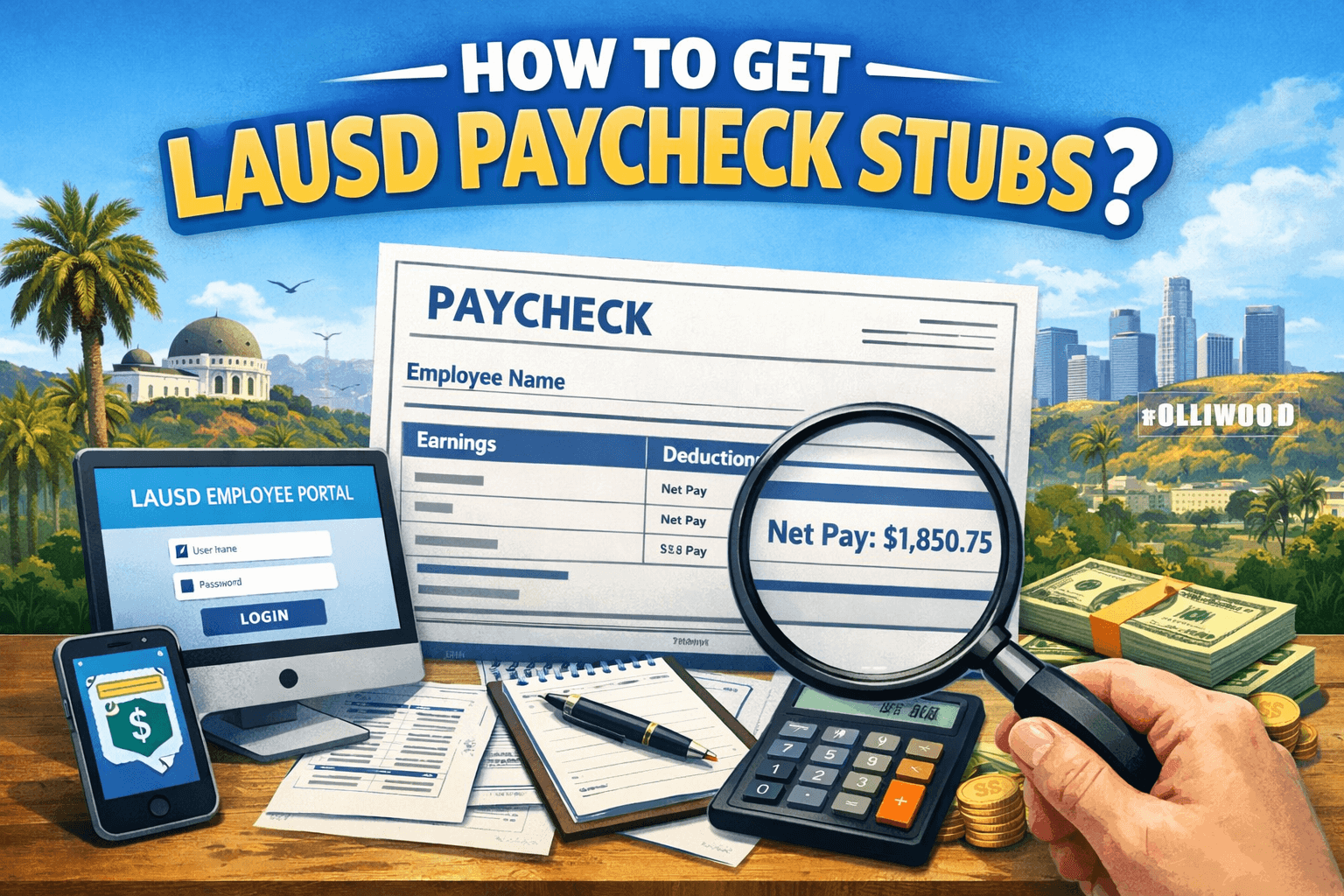
How to Get LAUSD Paycheck Stubs?
Jan 16, 2026If you’re working at the Los Angeles Unified School District (LAUSD), your…
read more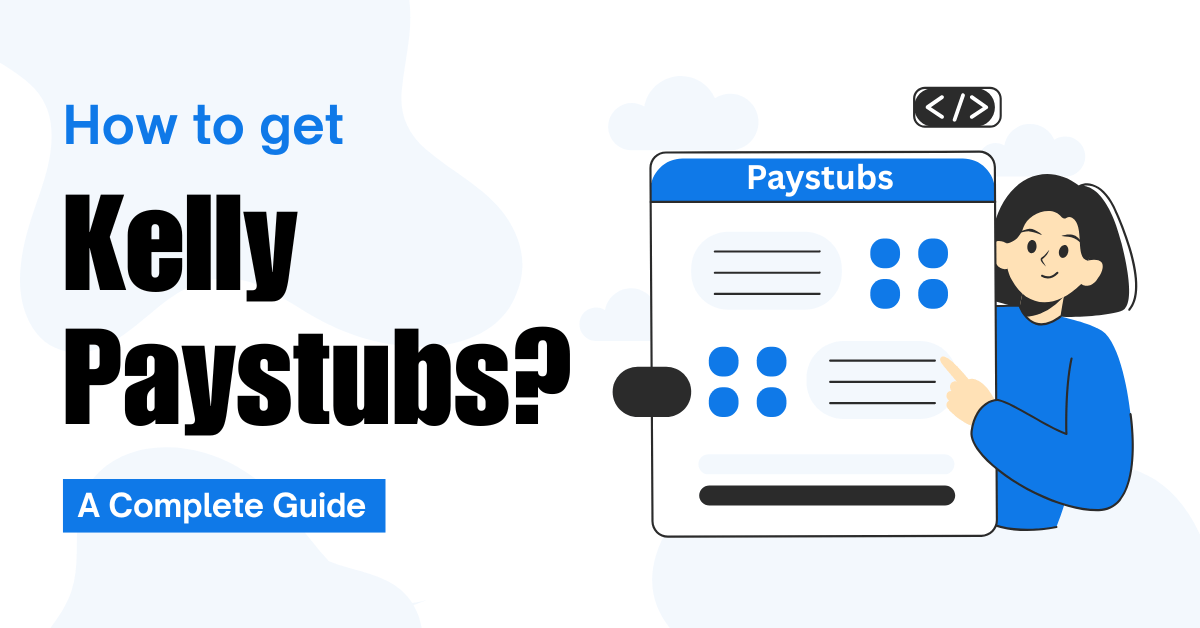
How To Get Kelly Paystubs? – Step By Step Guide
Jan 7, 2026Kelly Paystubs are essential documents for tracking income, filing taxes, applying for…
read more
Dollar Tree Pay Stubs: Simple Ways to Access & View
Dec 30, 2025Dollar Tree pay stubs are an integral component in helping employees keep…
read more